The Ultimate Guide to Mastering Your Kitchen Budget with a Recipe Cost Calculator
Introduction: Why Budgeting Your Recipes Matters

In this economy, cooking at home is a smart way to save money and enjoy tasty, personalized meals. You might not know where your money went if you don’t plan ahead, because food shopping can get out of hand. That’s why you need a Recipe Cost Calculator. It changes everything because it tells you exactly how much your recipes will cost. Now you can cook better, save money, and feel good about planning your meals.
This free, simple tool will help you save money while cooking, whether you’re a home cook, a food blogger, or the owner of a small business. This full guide will teach you how to use a Recipe Cost Calculator and what it can do for you. It will also give you helpful tips on how to make your kitchen a place where you can save money, be creative, and still make healthy, tasty meals.
What is a Recipe Cost Calculator?
You can use a free online tool called the Recipe Cost Calculator to figure out how much each serving costs and how much the complete dish costs. Just enter the prices, amounts, and units of each item. This calculator has a clean, basic UI and several features that make cooking easier. If you want to keep track of your food budget, you need this. It shows you how much things cost in beautiful charts and saves your results as PDFs. You can also use it on any computer, tablet, or phone, so you can cook at home or on the go.
Key Benefits of Using a Recipe Cost Calculator
Using a Recipe Cost Calculator offers a range of advantages that go beyond simple math. Here’s why it’s a must-have tool for every kitchen:
- Save Money: Pinpoint exactly how much each recipe costs, helping you choose affordable ingredients without sacrificing flavor.
- Plan Smarter: Scale recipes for any number of servings, ensuring you buy only what you need and reduce food waste.
- Boost Transparency: For food businesses, accurately price dishes for customers or events, ensuring profitability.
- Enhance Sustainability: Identify costly ingredients and minimize over-purchasing, contributing to an eco-friendly kitchen.
- Streamline Meal Prep: Save recipes for later use, making weekly meal planning faster and more efficient.
With these benefits, the calculator is more than just a tool—it’s a partner in creating cost-effective, delicious meals.
How to Use the Recipe Cost Calculator
Getting started with the Recipe Cost Calculator is a breeze, even if you’re not tech-savvy. Follow these simple steps to unlock its full potential:

- Enter Recipe Details:
- Input the name of your recipe (e.g., “Spaghetti Bolognese”).
- Specify the number of servings (e.g., 4).
- Choose your currency (USD, EUR, GBP) to match your local pricing.
- Add Ingredients:
- Click “Add Ingredient” to create a new row for each ingredient.
- Type the ingredient name (e.g., “Ground Beef”) and select from auto-suggested options for accuracy.
- Enter the quantity (e.g., 500), select a unit (e.g., grams), and input the price per unit (e.g., $0.01 per gram).
- Add or remove ingredients as needed with a single click.
- Calculate Costs:
- Hit “Calculate Costs” to instantly see the total cost, cost per serving, a visual cost breakdown chart, and a detailed shopping list.
- Save and Reuse:
- Click “Save Recipe” to store your recipe for future use.
- Use the “Load Saved Recipe” dropdown to retrieve saved recipes instantly.
- Export Results:
- Click “Export to PDF” to download a professional PDF with your recipe details, costs, and shopping list.
- Switch Themes:
- Toggle the light/dark mode button in the top-right corner for a comfortable viewing experience.
The calculator’s user-friendly design ensures you get accurate results in seconds, with clear error messages if you miss any required fields (like ingredient names or quantities).
Who Can Benefit from a Recipe Cost Calculator?
This versatile tool is perfect for a wide range of users, each with unique needs:
- Home Cooks: Plan affordable family meals, ensuring you stay within your grocery budget while cooking delicious dishes.
- Food Bloggers: Add value to your content by sharing recipe costs with readers, making your blog a go-to resource for budget-conscious cooks.
- Small Business Owners: Price menu items accurately for catering, baking, or food trucks, boosting profitability with transparent cost breakdowns.
- Meal Planners: Create cost-efficient weekly meal plans for families, special diets, or batch cooking.
- Students and Young Professionals: Cook nutritious meals on a tight budget, perfect for dorm life or shared apartments.
No matter your role in the kitchen, this calculator helps you make informed decisions about what to cook and how to save.
Practical Examples: Bringing the Calculator to Life
Let’s look at how the Recipe Cost Calculator works in real-world scenarios to see its impact:

Example 1: Family Dinner on a Budget
Lisa, a working mom, wants to cook a chicken stir-fry for her family of four. She inputs:
- Ingredients: Chicken (500g at $0.015/g), rice (400g at $0.002/g), broccoli (300g at $0.005/g), soy sauce (100ml at $0.01/ml).
- Servings: 4.
- Currency: USD.
The calculator shows a total cost of $9.30 and $2.33 per serving. The chart reveals chicken is the priciest ingredient, so Lisa swaps half for tofu, dropping the cost to $7.50. She saves the recipe for future dinners and exports a PDF shopping list for her next grocery trip.
Example 2: Catering for a Party
Mark, a caterer, needs to price cupcakes for a birthday party. He enters ingredients (flour, sugar, eggs, butter, etc.), calculates costs, and sees that butter drives up expenses. He adjusts the recipe to use a cheaper brand, saving $10 overall. Mark exports a PDF to share the cost breakdown with his client, ensuring transparency and trust.
Example 3: Food Blog Engagement
Sophie, a food blogger, embeds the calculator on her site. Her readers use it to calculate costs for her vegan pasta recipe, increasing time spent on her blog. She promotes the tool with keywords like “budget recipe calculator,” driving organic traffic and boosting ad revenue.
These examples show how the calculator adapts to different needs, making it a versatile tool for any kitchen.
Top 5 Ways a Recipe Cost Calculator Saves You Money
- Identifies Expensive Ingredients: The cost breakdown chart highlights pricy items, so you can swap them for budget-friendly alternatives.
- Prevents Overbuying: Calculate exact quantities needed, reducing food waste and unnecessary purchases.
- Supports Bulk Cooking: Scale recipes for larger servings to take advantage of bulk discounts at the store.
- Encourages Smart Substitutions: Experiment with cheaper ingredients (e.g., lentils instead of meat) to lower costs without losing flavor.
- Tracks Long-Term Savings: Save recipes and compare costs over time to refine your budget strategy.
By using these strategies, you can stretch your grocery budget further while enjoying tasty meals.
Tips for Maximizing the Recipe Cost Calculator
To get the most out of this tool, try these expert tips:
- Update Prices Regularly: Ingredient costs fluctuate, so check prices at your local store and update them in the calculator for accuracy.
- Batch Cook for Savings: Use the serving size feature to plan large batches, reducing per-serving costs with bulk ingredients.
- Explore Substitutions: Use the cost chart to find expensive ingredients and test affordable alternatives (e.g., frozen veggies instead of fresh).
- Share with Others: Export PDFs to share shopping lists with family or cost breakdowns with clients, streamlining communication.
- Combine with Meal Planning: Use saved recipes to build weekly meal plans, ensuring you stay within budget while diversifying your menu.
These tips help you integrate the calculator into your daily cooking routine, making it a powerful ally in the kitchen.
Why Add a Recipe Cost Calculator to Your Website?
If you run a food blog, small business website, or community platform, embedding a Recipe Cost Calculator can elevate your site’s value and SEO performance:
- Engage Visitors: Interactive tools keep users on your site longer, reducing bounce rates and signaling quality content to search engines.
- Stand Out from Competitors: A unique calculator sets your site apart, attracting backlinks and social shares.
- Target High-Value Keywords: Optimize for terms like “recipe cost calculator,” “budget cooking tool,” or “meal cost planner” to rank higher on Google.
- Mobile Optimization: The responsive design ensures a seamless experience on all devices, boosting mobile SEO.
- Increase Repeat Visits: Features like recipe saving and PDF export encourage users to return, improving engagement metrics.
To maximize SEO, create a dedicated page for the calculator with a clear title (e.g., “Free Recipe Cost Calculator for Budget-Friendly Meals”), a compelling meta description, and keyword-rich content. Share the tool on social media and in newsletters to drive traffic and engagement.
Enhancing Your Cooking Experience
Beyond saving money, the Recipe Cost Calculator enhances your overall cooking experience:
- Confidence in Budgeting: Know exactly how much you’re spending, so you can cook without financial stress.
- Creative Freedom: Experiment with new recipes while staying within budget, thanks to real-time cost feedback.
- Professional Presentation: Use PDF exports to share polished cost breakdowns with clients or family members.
- Global Accessibility: Currency conversion makes the tool usable worldwide, perfect for international recipes or travel.
- Time Savings: Automate cost calculations and recipe storage, freeing up time for cooking and creativity.
This tool empowers you to take control of your kitchen, blending practicality with innovation.
Common Questions About Recipe Cost Calculators
Is the Recipe Cost Calculator Free?
Yes, it’s completely free to use, with no subscription or setup costs. All features, including APIs and libraries, are accessible via free CDNs.
Can I Use It Offline?
Most features work offline, including calculations, recipe saving, and PDF export. However, ingredient suggestions and currency conversion require an internet connection for API access.
Is It Mobile-Friendly?
Absolutely! The calculator’s responsive design ensures it works flawlessly on smartphones, tablets, and desktops.
How Accurate Are the Calculations?
The calculator uses precise unit conversions and real-time currency rates for accurate results. Always input current ingredient prices for the best accuracy.
Can I Share My Results?
Yes, the PDF export feature lets you download and share recipe details and costs easily.
Troubleshooting Common Issues
If you run into problems, here are quick fixes:
- Ingredients Not Adding: Ensure your browser’s JavaScript is enabled. Check the console (F12 → Console) for errors and refresh the page.
- Calculations Not Showing: Verify all ingredient fields (name, quantity, price) are filled correctly. Look for error messages on the page.
- PDF Export Issues: Ensure you’ve calculated costs first, as the PDF includes the displayed results.
- Slow Performance: Clear your browser cache or try a different browser to ensure smooth operation.
If issues persist, contact your website administrator with any console errors for further assistance.
The Future of Budget Cooking with Technology
The Recipe Cost Calculator is only the first step in how technology can change the way we cook. As digital tools get better, we may expect them to have even more functionality, such as the ability to work with supermarket apps, AI-powered substitutes for ingredients, or analysis of the nutritional cost. This calculator is a powerful and easy-to-use tool that can help everyone cook on a budget right now.
Conclusion: Cook Smarter, Save More
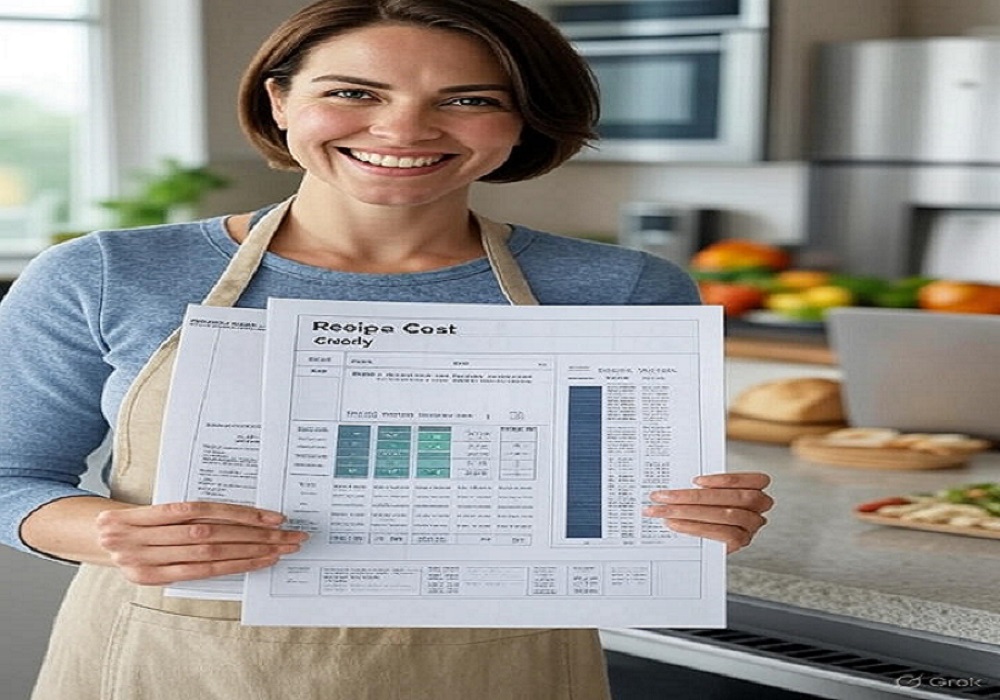
If you want to get good at managing your kitchen budget, you need the Recipe Cost Calculator. It gives home cooks, bloggers, and small business owners the tools they need to plan meals with confidence. Its easy-to-use interface, advanced capabilities like currency conversion, cost visualization, and PDF export, and ability to work with any website make it a great choice. It helps you save money, cut down on waste, and make tasty meals without spending a lot of money by giving you precise information about how much each recipe costs.
Are you ready to take charge of your kitchen’s money? Put the Recipe Cost Calculator on your site, start using it, and see how easy it is to make meals that don’t cost a lot. Share your recipes that save you money with friends, clients, or followers. This way, every meal will be good for your pocketbook and your taste buds.

